Uninstall Application using "Command Prompt".
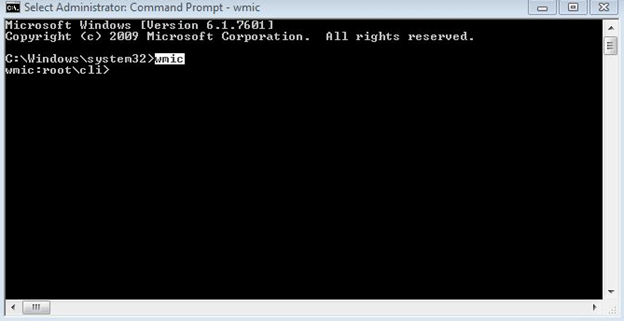
While working in organization we can access to local administrator account to uninstall unwanted software’s, but when we giving support to a site user who is logged on his laptop with his domain account which has restriction to install or remove the applications. In this situation we can use our old friend as master stroke to uninstall the application which you want to remove. Below are the steps to remove the unwanted application using “Command Prompt” Ø Click on start . Ø Type cmd in the search box. Ø Right click on command prompt and select the option run as different user. Ø Enter your local administrator user name & put password. Ø Now your command prompt will be open with administrative rights . 1. In the command prompt, type wmic and press Enter (Refer below screenshot). 1. Then enter “ product get name” & hit enter to execute it (Refer below screenshot). It will dis